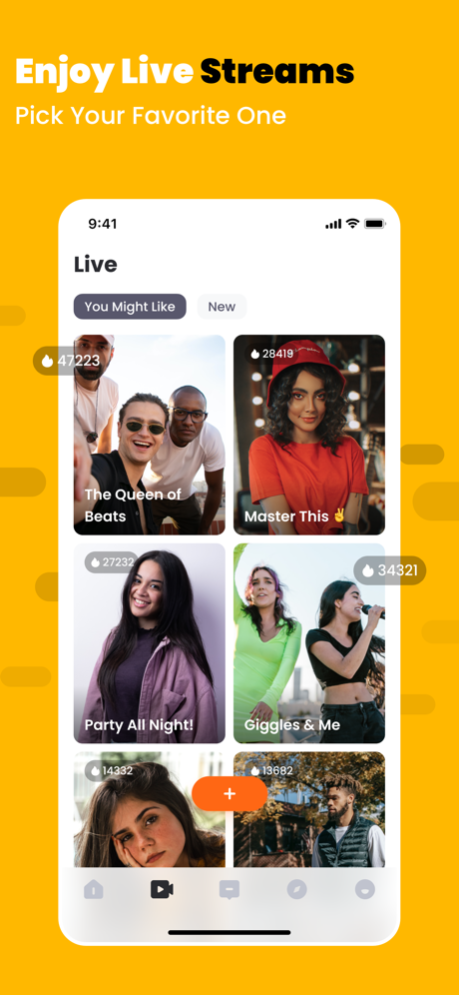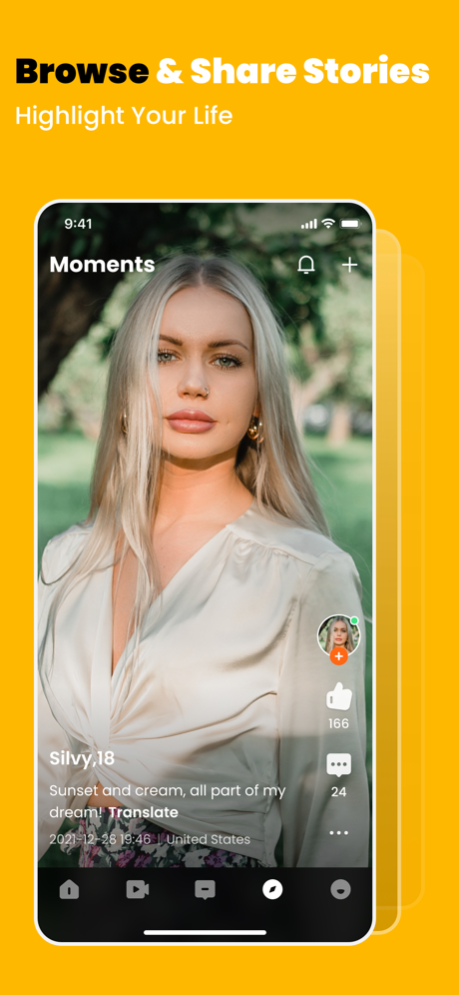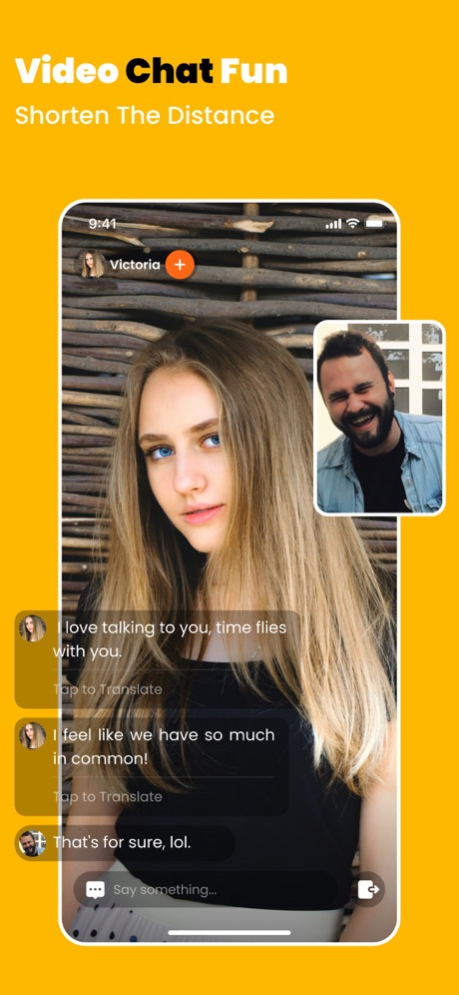Amigo: Video Chat, Live Stream 3.9.0
Free Version
Publisher Description
Meet your next Amigo on Amigo! Break that boring routine, and meet new people now!
We're a social platform that focuses on live streams and 1-on-1 video chats. You can meet exciting new folks from all across the world here, and connect instantly. Chat without limits or language barriers with our in-built Auto Translation! The more you chat, the more features you'll unlock. Try it now!
【Features】
- Live stream & video chat with new friends!
- Send video messages to friends and followers!
- No language barriers - Auto Translate everything!
- Connect with verified users - know who you're talking to!
Amigo conducts strict user verifications to make sure you get the most authentic experience on our platform. Our users are really active, on average, they reply within 10 seconds of receiving a message!
Use our interest tags and top grade algorithms and get the most suitable friend recommendations out there! Match with likeminded souls close to home, just a few blocks away, or in the next state over - the choice is all yours!
Explore now and make friends on Amigo!
Dec 9, 2023
Version 3.9.0
User experience optimization
About Amigo: Video Chat, Live Stream
Amigo: Video Chat, Live Stream is a free app for iOS published in the Chat & Instant Messaging list of apps, part of Communications.
The company that develops Amigo: Video Chat, Live Stream is Spark Connections HK Limited. The latest version released by its developer is 3.9.0.
To install Amigo: Video Chat, Live Stream on your iOS device, just click the green Continue To App button above to start the installation process. The app is listed on our website since 2023-12-09 and was downloaded 24 times. We have already checked if the download link is safe, however for your own protection we recommend that you scan the downloaded app with your antivirus. Your antivirus may detect the Amigo: Video Chat, Live Stream as malware if the download link is broken.
How to install Amigo: Video Chat, Live Stream on your iOS device:
- Click on the Continue To App button on our website. This will redirect you to the App Store.
- Once the Amigo: Video Chat, Live Stream is shown in the iTunes listing of your iOS device, you can start its download and installation. Tap on the GET button to the right of the app to start downloading it.
- If you are not logged-in the iOS appstore app, you'll be prompted for your your Apple ID and/or password.
- After Amigo: Video Chat, Live Stream is downloaded, you'll see an INSTALL button to the right. Tap on it to start the actual installation of the iOS app.
- Once installation is finished you can tap on the OPEN button to start it. Its icon will also be added to your device home screen.